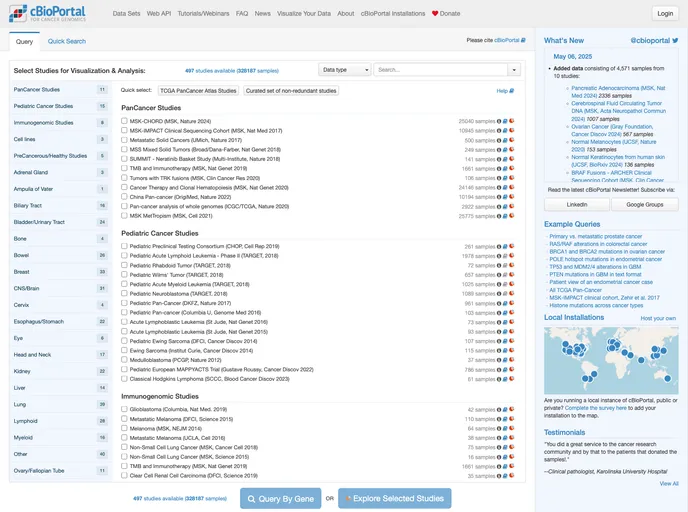Overview
The cBioPortal frontend is a powerful web application built using React, MobX, and TypeScript, tailored for visualizing and analyzing cancer genomics data. This code repository offers an organized and efficient way to manage features and bug fixes with a clear branching strategy. It allows developers to contribute to a complex project while ensuring stability and smooth integration of new features.
The repository boasts detailed guidelines for setup and development, enabling ease of use for both newcomers and seasoned developers. With extensive features and a robust testing framework, cBioPortal provides a valuable tool for researchers and healthcare professionals looking to harness the power of genomic data.
Features
- Branch Information: Clearly defined branches for bug fixes, upcoming releases, and later release candidates ensure organized development and code management.
- Live Instance Frontend: Access to live instances of the frontend application allows users to test and interact with the latest updates without needing a local setup.
- Environment Setup Tips: Essential guidance on using Node Version Manager (nvm) and managing Yarn versions simplifies the setup process for developers.
- Hot Reload Development Server: The dev server supports hot reloads, enabling developers to see their changes in real-time, improving workflow efficiency.
- Automated Code Formatting: Pre-commit hooks automatically run PrettierJS for consistent code formatting, ensuring that all commits remain clean and maintainable.
- Unit/Integration Testing: Support for running tests in both standard and watch modes ensures that code quality is maintained throughout the development process.
- Dependency Management: Guidance on managing package dependencies within a monorepo reduces setup errors and streamlines the development workflow.
- Example Pages: Built-in example pages allow developers to quickly check their changes and validate functionality during the development phase.