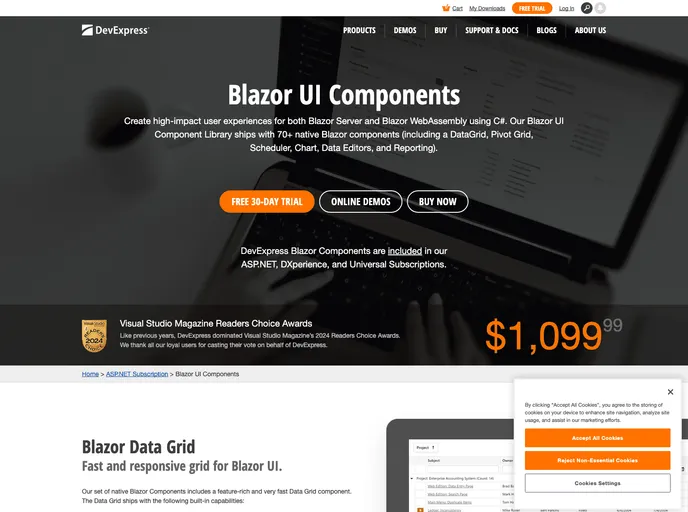
DevExpress UI for Blazor
DevExpress UI for Blazor offers a comprehensive suite of high-performance UI components designed specifically for Blazor applications. With essential tools like grids, charts, and schedulers, this library makes it easy for developers to craft polished and user-friendly interfaces for both Blazor Server and Blazor WebAssembly models. The inclusion of a robust support system and thorough documentation further simplifies the integration and customization processes, making it an attractive option for developers aiming to enhance their web applications.
What stands out is the impressive array of features offered by DevExpress, which are not only powerful but also user-friendly. Whether you are just starting out or seeking to refine your existing applications, the DevExpress UI for Blazor has the potential to elevate your development experience significantly.
High-Performance UI Components: Includes essential components like Grid, Pivot Grid, Scheduler, and Charts designed for optimal performance and responsiveness.
Intuitive User Interfaces: Offers tools that help create refined and engaging user experiences, catering specifically to the needs of web applications.
Comprehensive Documentation: Detailed guides and topics available to assist developers in getting started and troubleshooting effectively.
Modern Themes: Comes with four built-in DevExpress themes as well as the ability to apply Bootstrap-based themes, allowing for aesthetic flexibility.
Demos for Practical Insight: Access to online and local demos, enabling developers to see components in action before implementing them in their applications.
Support and Feedback Channels: A dedicated support center for inquiries, idea sharing, and issue reporting, ensuring users have help when they need it.
NuGet Package Management: The integration of NuGet makes it easy to manage dependencies and keep the component library up to date.
Version Compatibility: Clear information provided regarding compatibility with various .NET versions, ensuring smooth integration and operation.