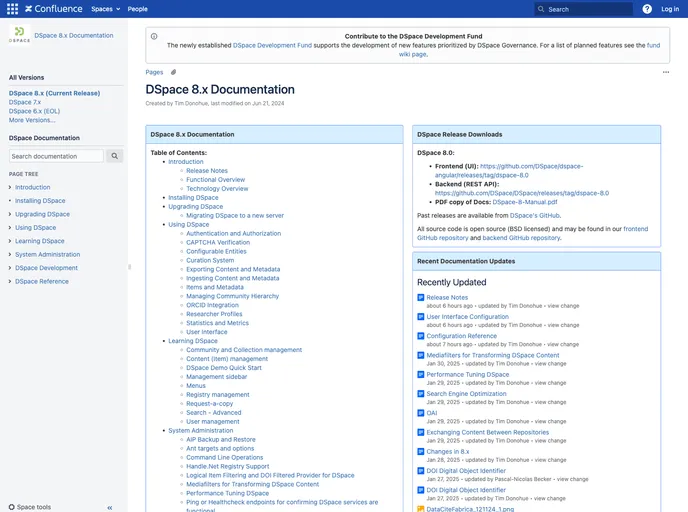
DSpace User Interface built on Angular.io
DSpace Angular is the frontend User Interface for DSpace, an open-source repository application used by over 2,000 organizations worldwide. Written in Angular and TypeScript, DSpace Angular provides durable access to digital resources through a REST API. The installation process involves ensuring Node.js and yarn are properly configured.
yarn install to install local dependencies.DSpace Angular is a powerful frontend User Interface for DSpace, offering modern features like Angular support, TypeScript integration, and Angular Universal capability. Its seamless integration with the DSpace backend via a REST API provides a robust platform for organizations looking to manage and provide access to digital resources. The installation process is straightforward, requiring Node.js, yarn, and some configuration steps to get started with the application.