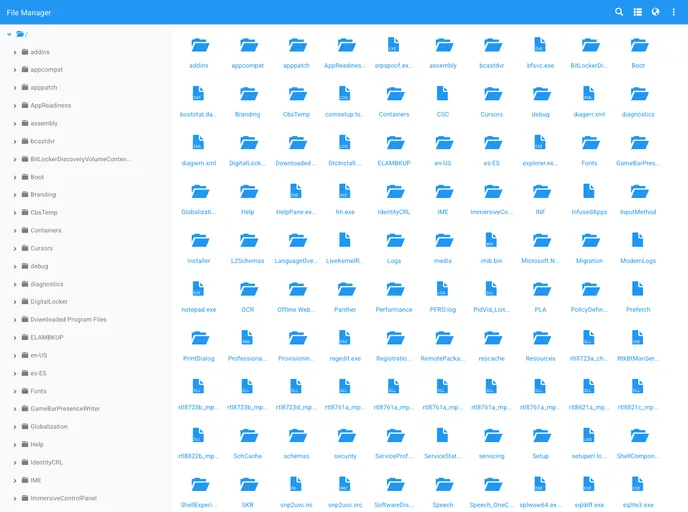
JavaScript File Manager Material Design Folder Explorer Navigator Browser Manager in AngularJS with CSS3 Responsive (with FTP in PHP / Java / Node)
The AngularJS filemanager project has been updated to React + Redux in December 2018. The filemanager serves as a smart tool for managing files in the browser. Developed by Jonas Sciangula Street, it follows Material Design styles, allowing users to create custom backend connectors using the provided connector API.
yarn install.The AngularJS filemanager project has transitioned to React + Redux, offering a range of features for file management in the browser. Users can install the theme using provided dependencies and extend configurations to customize the filemanager according to their needs. Contributions to the project are welcome, following Semantic Versioning guidelines and released under the MIT license.