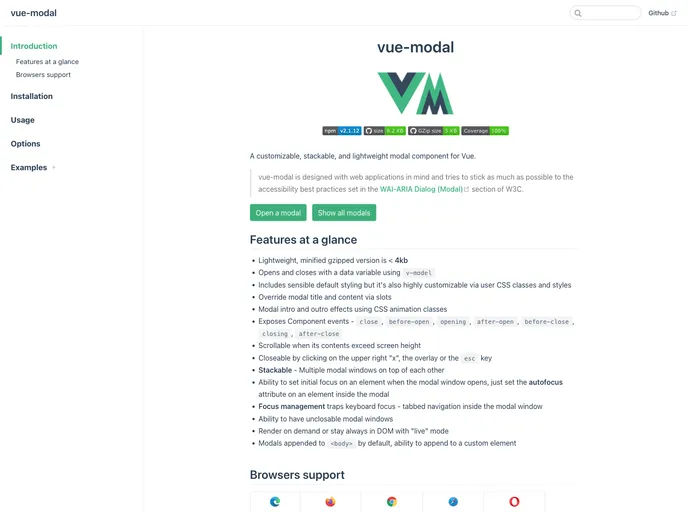A customizable, stackable, and lightweight modal component for Vue.
Overview
The vue-modal component is an excellent choice for developers looking to implement modals in their Vue.js 3 applications. This customizable and stackable modal allows for seamless integration while adhering to accessibility best practices outlined by WAI-ARIA. Whether you’re building a simple web application or a complex interface, vue-modal is built to enhance user experience without adding significant load to your project.
One standout aspect of vue-modal is its lightweight design, making it easy to include in your setup without the overhead typical of many modal libraries. Additionally, it provides plenty of customization options, ensuring that it can fit into various design schemes while still being straightforward to implement.
Features
- Lightweight: The minified version is less than 4kb gzipped, making it a low-overhead choice for your application.
- Dynamic Control: Modals can be shown or hidden using a data variable with v-model or through a name prop with dedicated functions.
- Customizable Styling: Comes with sensible default styles but can easily be customized via user-defined CSS classes.
- Content Flexibility: Override modal title and content using slots, allowing for a highly flexible structure tailored to your needs.
- CSS Animations: Intro and outro effects can be added with simple CSS animation classes, enhancing the visual appeal when modals appear or disappear.
- Event Handling: Exposes component events like before-open, opened, closing, and more, which help in managing the modal lifecycle effectively.
- Focus Management: Ensures keyboard focus is trapped within the modal, enhancing accessibility and usability during tab navigation.
- Stackable Modals: Easily manage multiple modals on top of each other for complex interactions or workflows.