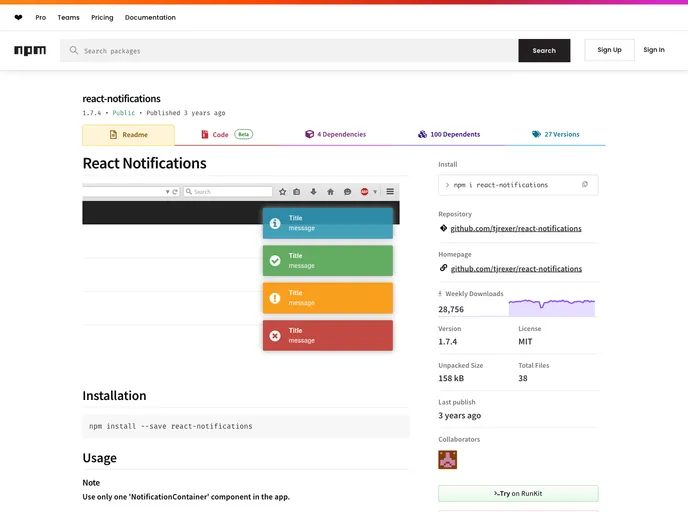
Notification component for ReactJS
React Notifications is a useful library designed to enhance the user experience by providing a mechanism for displaying notifications in a React application. With its straightforward API and customizable features, it allows developers to seamlessly integrate notifications into their projects, adding an important layer of user interaction. The ability to showcase different notification types—such as success, warning, and error—ensures that developers can effectively communicate various messages to users.
Built around a simple yet effective approach, React Notifications promotes clean code practices and encourages good UI design. It offers flexibility in terms of timeout settings, message priorities, and callback functionalities, making it an attractive option for web developers looking to enrich their applications.
Single NotificationContainer: The library encourages the use of only one ‘NotificationContainer’ component per app, streamlining management and organization of notifications.
Custom Timeout Settings: The enterTimeout and leaveTimeout properties can be adjusted for smoother animations, enhancing the visual appeal of notifications.
Diverse Notification Types: Support for multiple notification types—info, success, warning, and error—ensures users receive contextually relevant messages.
Custom Callbacks: Implement a callback function that executes upon user interaction with the notification, allowing for additional actions like navigating or triggering events.
Dynamic Message Display: With the priority property, important messages can be pushed to the top, ensuring critical information catches the user’s attention first.
Adaptable Axios Support: The library is designed to work seamlessly with applications built in various setups, including CSS, Webpack, and UMD formats, providing versatility in integration options.
Active Community: A clear contribution workflow encourages collaboration, making it easier for developers to suggest improvements and enhancements to the library.